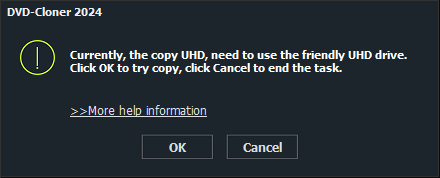how to copy uhd blu-ray¶
How to copy Ultra HD Blu-ray movies?
Ultra HD Blu-ray movies ultilize very strict encryption algorithms that make many users annoyed by the inability to back up their favorite movies. Now let me explain how to back up UHD Blu-ray movies.
1. Required Tools and Software
One UHD friendly drive (UHD friendly drive) or Plug and Play UHD friendly drive- CA-BW-16D1HT or Plug and Play UHD friendly drive- CA-BC-12D2HT
Blue-Cloner x64 version (Download Blue-Cloner x64)
Or DVD-Cloner x64 version (Download DVD-Cloner x64)
A blank BD-R DL (BD-XL) disc.
Why should you choose a Plug and Play UHD friendly drive instead of downgrading firmware DIY?
2. Make Sure Your UHD Drive is Supported
Some drives that can be used to read UHD Blu-ray movies, but are not friendly, which means that they are not what we need because our software can't work with it. Make sure your drive name is in the list of UHD friendly drive.
Therefore, in order to copy UHD Blu-ray movies, you must use a friendly drive. Looking for an UHD drive is not an easy task. Because some of the friendly drives which originally work are not supported any more due to firmware upgrades.
There is a firmware downgrade solution that might solve this problem see how to downgrade firmware.
If you're having trouble with the technology operation above, Plug and Play UHD friendly drive- CA-BW-16D1HT or Plug and Play UHD friendly drive- CA-BC-12D2HT are highly recommended.
3. Copy UHD Blu-ray using Blue-Cloner
Please do not insert the UHD Blu-ray disc you want to copy into your drive before launching Blue-Cloner. If you insert the disc into the drive a few minutes before launching the program, most of the friendly drives would be going into standby mode and then it will not read the disc anymore. The easiest way is to eject and insert the disc again. There will be a solution for this in the near future.
When Blue-Cloner starts, you'll see the following interface (if you can't see it, click the "Switch to Express interface" icon at the top right).
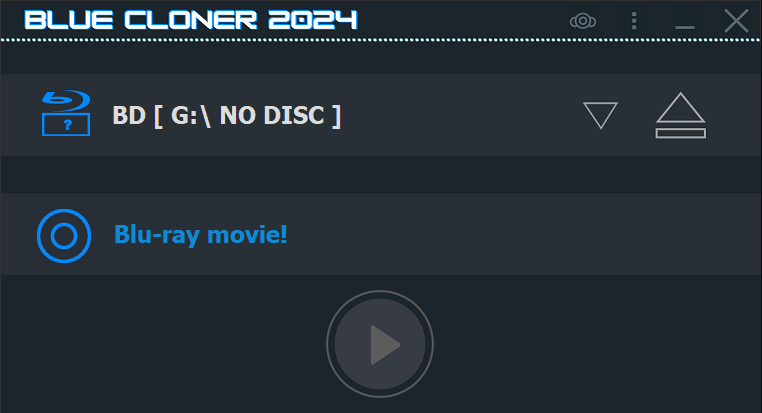
Now, please close the UHD drive tray. Then you'll see:
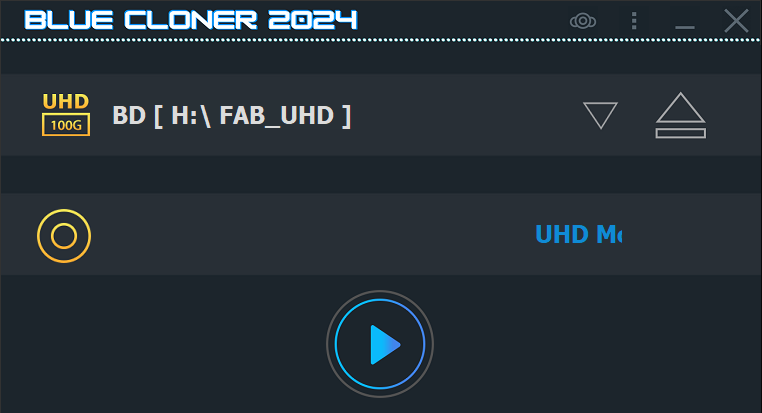
Just click the "Start" button to go on.
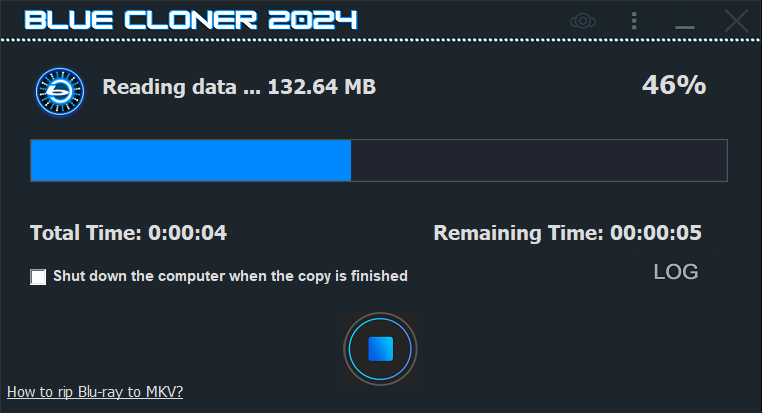
After the copying process starts, if the progress bar has been stuck in 0% position and the Blu-ray drive clicks "ka, ka" sound, it is indicating that the Blu-ray drive has fallen into the sleep mode. You have to cancel the process and reload the Blu-ray disc. And then restart the process.
If you set the cache data before compression in the setup, Blue-Cloner will cache the disc data to the hard disk first, and then compress the data from the hard disk, which can avoid reading the optical drive for a long time.
This process takes about 10 ~ 28 hours (The required time depends on the setting in "Set the encoding Speed"). Since UHD discs use 12-bit HEVC encoding, so compression is time consuming. Please wait patiently. If you want to copy in a faster way, please burn it to a BD-XL disc in 1:1 mode which only needs 2 hours. When the encoding is completed, you need to insert a blank disc to burn. If you have a NVIDIA GeForce GTX 1050 or above graphics card, then you can enable HST acceleration, which will only take 2 ~ 4 hours.
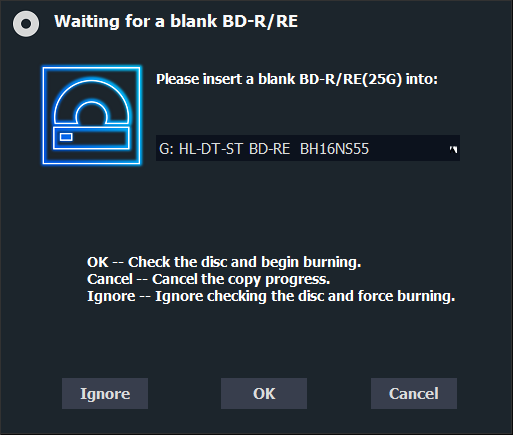
When the burn is completed, you will see:
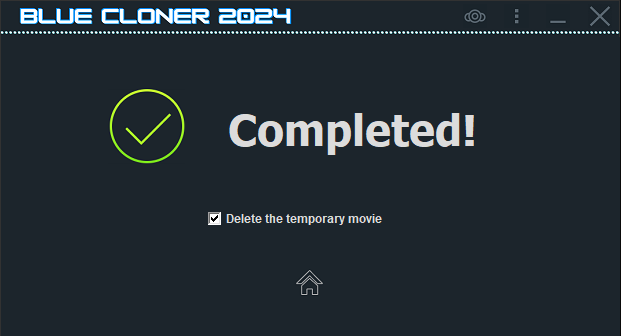
The copy process is now completed.
4. Copy UHD Blu-ray using DVD-Cloner
Run DVD-Cloner. By default you'll see the Express window. When the DVD-Cloner recognized the UHD disc, it will display the following interface. If your cannot see the UHD disc's volume label, then your drive may not be a valid friendly drive.

Click on "COPY TO BD50" to start the copy process. DVD-Cloner will copy the UHD to the BD-R DL disc in movie-only mode.
You can also choose 'RIP TO MKV' to rip UHD to an MKV file. By default, the ripping process will recompress the video to H.264 (which can be changed to H.265 in "Setup") and copy all audio tracks and subtitles.
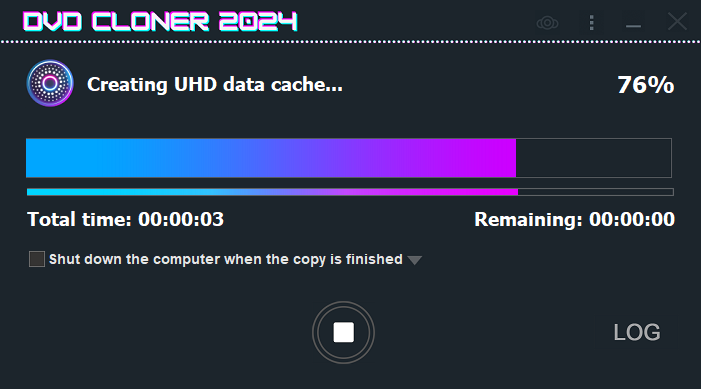
DVD-Cloner will first cache the entire contents of the UHD to the hard disk.
After the copying process starts, if the progress bar has been stuck in 0% position and the Blu-ray drive clicks "ka, ka" sound, it is indicating that the Blu-ray drive has fallen into the sleep mode. You have to cancel the process and reload the Blu-ray disc.
When caching is finished, DVD-Cloner will re-encode H.265. This process is very time consuming, and if HST acceleration can be turned on, it will save a lot of time.
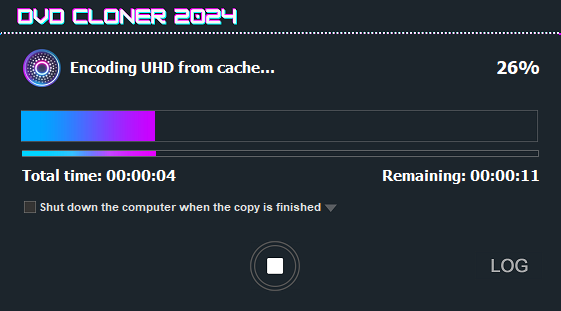
When encoding is finished, you need to insert the prepared BD-R DL blank disc. (If you have already placed a blank disc in another burner, this window will not appear again).
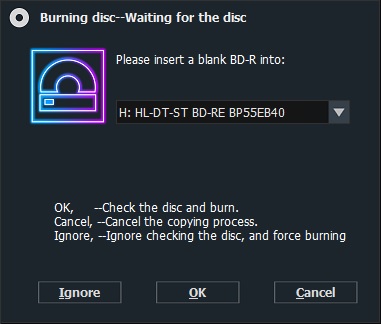
Please put the BD-R DL disc and click 'OK'. The burn process will start. Please wait the burning process to complete.
When all tasks are completed, you'll see the finish window.
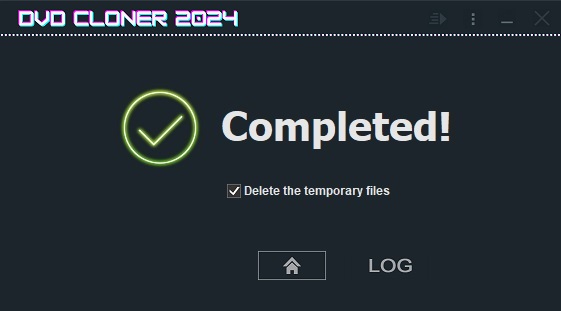
5. Possible problems
Need to use a friendly drive?
If this prompt appears, it means you are not using a supported friendly drive, and it may be an AACS2.0 optical drive, which is not currently supported by OpenCloner. Please use a friendly drive and try again.
DVD-Cloner could't decrypt this Blu-ray move now?
Please don't worry, some new movies may be supported in a few days. Please try again later.
Updated : 2023-08-21.