Best Amazon Prime Video Downloader Review¶
Amazon Prime Video offers the offline playback feature to allow subscribers to save content on devices for viewing later when they’re away from a Wi-Fi connection or have limited internet connectivity. Notice, however, this feature is available exclusively on Fire tablet, iOS & Android, Windows 10 devices. Some subscribers who own Windows 7 or 8 computers don’t have access to this feature. There are fewer things more frustrating than this one. Under such a case, some may wonder if there is a way to get through this limit and play Prime Video offline freely on any device.
Definitely yes! All you need is a powerful Amazon Prime Video Downloader. However, it’s not an easy job to choose a good program, as there are a great many diversified Amazon Prime Video downloading tools on the market. With that in mind, here list a great Prime Video Downloader that we felt most satisfied with, based on detailed comparison and constant tests, to help you avoid wasting time and effort.

The Most Powerful Amazon Prime Video Downloader
The smart tool we are talking about above is called Streaming-Cloner Amazon Prime Video Downloader. It is a professional video downloading tool for Amazon Prime Video, capable of downloading any movie or TV show from Prime Video in HD quality with great speed. Equipped with a unique and fast information processing system, it has the ability to pinpoint the videos quickly by the videos’ name and link. After downloading, all Amazon Prime Video are recorded and saved as MP4 or MKV files to the hard drive on your PC. You will be able to easily move the downloaded files to any device to watch any time – even offline.
Plus, it works on computers running Windows 7, 8, 10, and 11. If you more focus on the download speed, video quality, program compatibility & performance, Streaming-Cloner Amazon Prime Video Downloader is not to be missed.
Tool Requirement: Streaming-Cloner Amazon Prime Video Downloader
Streaming-Cloner Amazon Prime Video Downloader is a powerful online video downloader to download movies, TV shows and previews from Amazon Prime Video with HD quality very fast.
Key Features of Streaming-Cloner Amazon Prime Video Downloader
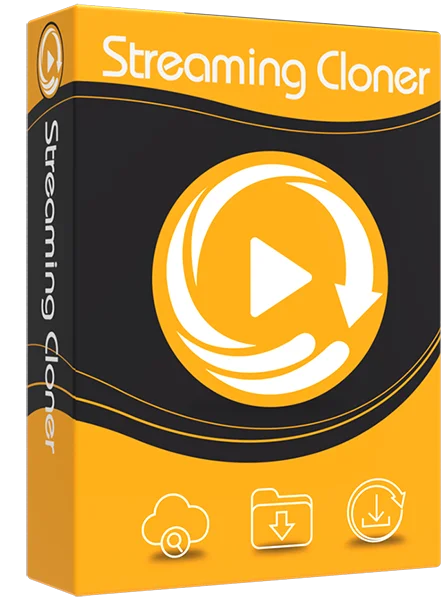
Get the video with DRM removed to facilitate video sharing and re-creation.
Download online videos in MP4/MKV format.
Download original HD video. Keep best quality.
Download every video with lightning speed.
Works on computers running Windows 7, 8, 10, and 11. If you more focus on the download speed, video quality, program compatibility & performance, Streaming-Cloner Amazon Prime Video Downloader is not to be missed.
Windows OS
How to Download Amazon Prime Video with Streaming-Cloner
Before getting started, please make sure you have installed the latest version of Streaming-Cloner Amazon Prime Video Downloader on your computer. Next, you can follow these steps to download Amazon Prime Video videos on computer. If you expect to download Amazon Prime Video videos on Windows 7 or 8 computers, you can refer to this guide.
Step 1. Log into Amazon Prime Video Account
Streaming-Cloner Amazon Prime Video Downloader requires an official Amazon Prime Video or Prime Video account before starting any download. Please enter any word in the search box, and then a window will pop up asking you to sign in to Amazon Prime Video. Follow the instructions to enter your Amazon Prime Video account and password.
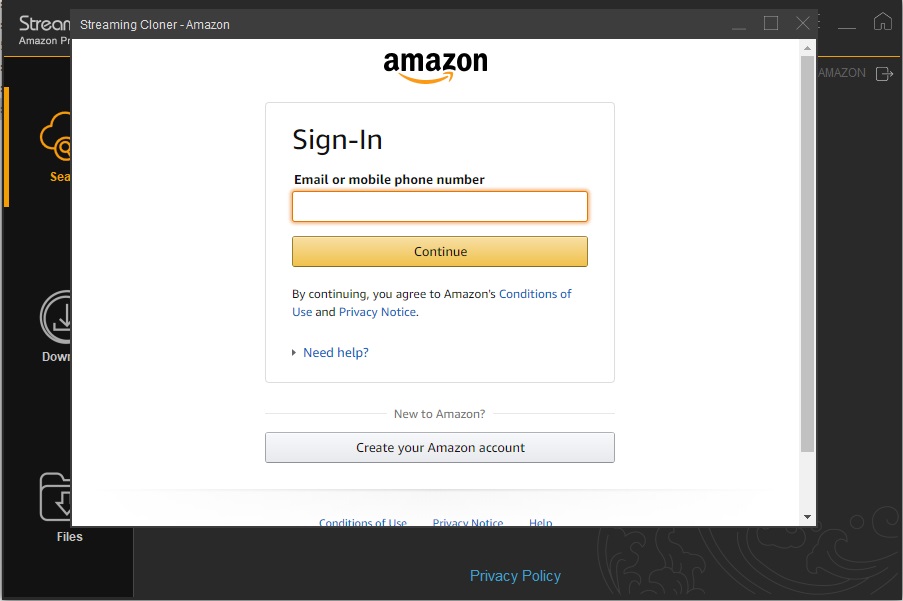
Step 2. Customize Output Settings
Click the “Setup” button on the upper right corner to set output format (MKV or MP4), output quality (0-15), the language of audio and subtitle as needed. And you can also set the Output Path in this window.
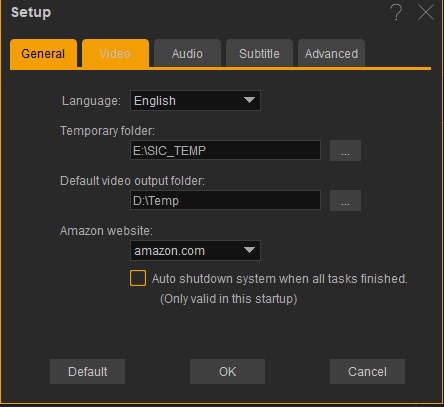
Step 3. Add Amazon Prime Videos
Simply enter the video’s name, or copy the video’s link from Amazon Prime Video web player to the search box. Then hit the “Enter” button, the program will recognize and display the video immediately.
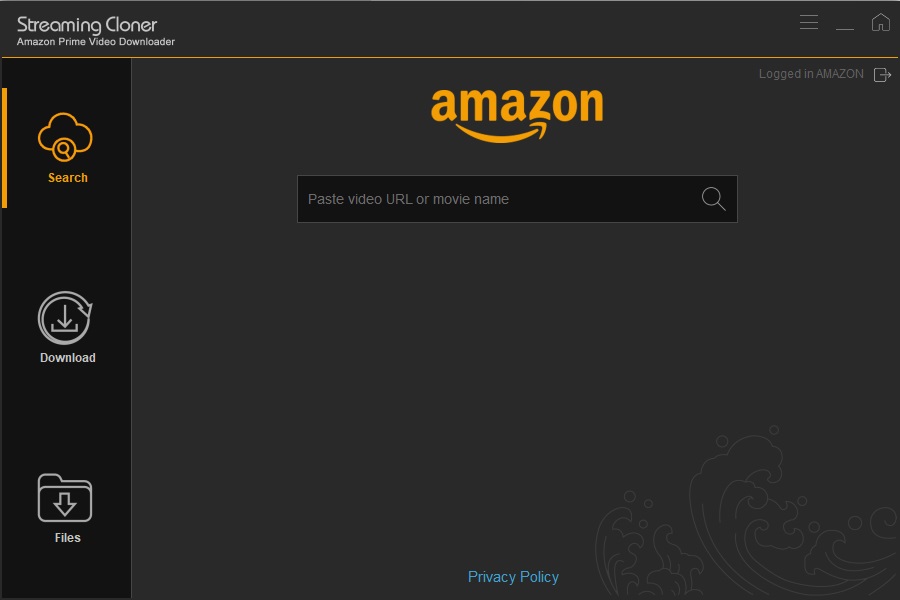
Step 4. Start Downloading Amazon Prime Video
Now, all you need is to click the “Download” button to start downloading Amazon Prime Video videos on your computer. When the download is completed, you can check the download files or locate the downloaded files by tapping the “Library” button or going to the output folder directly.
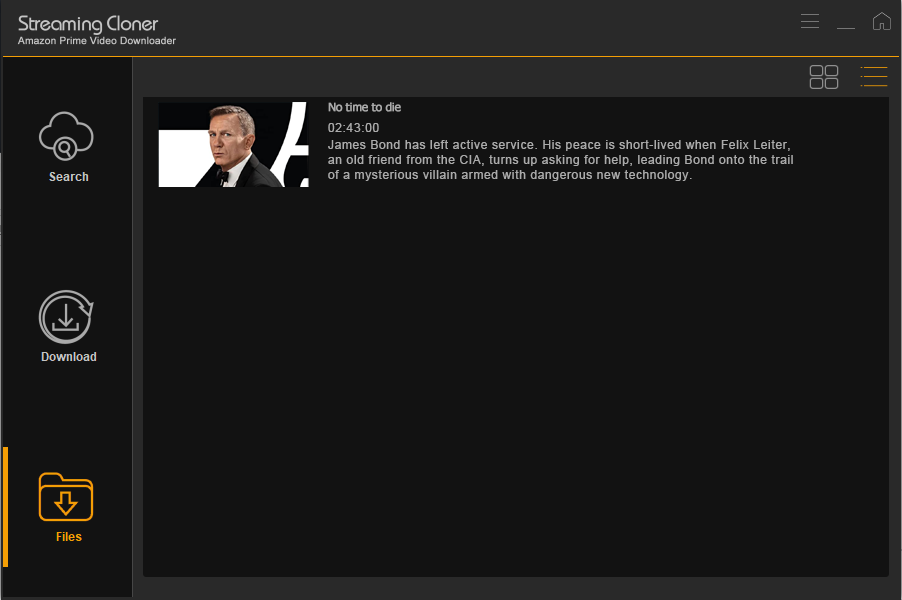
Conclusion
Whether you are looking for a tool to download Amazon Prime Video offline or save them in MP4 format, Streaming-Cloner Amazon Prime Video Downloader is always helpful. It is powerful and comes with numerous amazing features that make it easy for you to download movies or TV shows from Prime Video as HD MP4 and MKV files with great speed. And it offers a free trial version which enables you to download the whole video with watermarks embedded. If you don’t believe it, simply download and test if it can meet your demand for Amazon Prime Video video downloading.
Note: The free trial version of the Streaming-Cloner Amazon Prime Video Downloader has the same features as the full version, but it only enables you to download the whole video with watermarks embedded. To remove the watermarks, you are suggested to purchase the full version.

Powerful Netflix Video Downloader!
Looking for an easy way to download Netflix video on Windows 7 and 8? Streaming-Cloner Netflix Video Downloader comes to help you download any movie, shows, or documentaries from Netflix in MP4 or MKV format. The video quality is up to 1080p. It is available on Windows computers. Give it a shot now!
Updated : 2024-05-15.