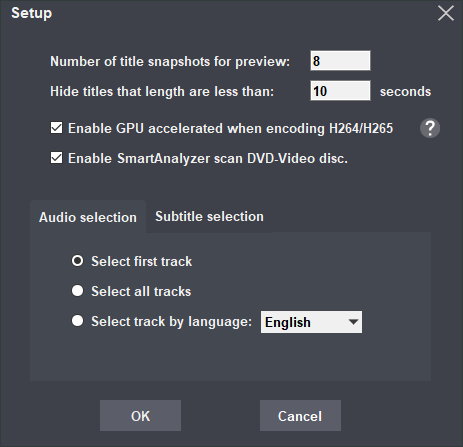
Number of title snapshots for preview:
When opening a file for title selection, you can preview the title content to determine if it is what you want. OpenCloner Ripper provides title snapshots for preview. Here you can set the preview image number. Please note that if you set the number too large, it will cause an open time delay.
Hide titles that length are less than:
When you open a DVD for title selection, all titles are listed by default, including very short-lived FBI warnings, advertisements, and the DVD publisher’s LOGO. This option allows you to filter out what is not normally needed.
Enable GPU accelerated when encoding H264/H265:
OpenClonerRipper is able to use GPU acceleration to increase encoding speed. Currently supports NVIDIA, AMD, INTER graphics acceleration, please refer to here for details. This option is off by default. If Failed appears after turning it on, please turn it off and try again.
Enable SmartAnalyzer scan DVD-Video disc:
SmartAnalyzer is a DVD/BD analysis module developed by OpenCloner that intelligently analyzes the titles of DVD movies and removes useless, repetitive, unreadable titles. The default is on.
Note: If you can’t find the title you need in the title list, you can turn it off and try again.
Audio selection:
Select first track: Select the first audio track.
Select all tracks: Select all tracks.
Select track by language: Select a language-specific track.
Subtitle selection:
Select none: no subtitle.
Select first track: Select the first subtitle track.
Select all tracks: Select all subtitles.
Select CC subtitles: Select the CC subtitles.
Select track by language: Select a language-specific track.