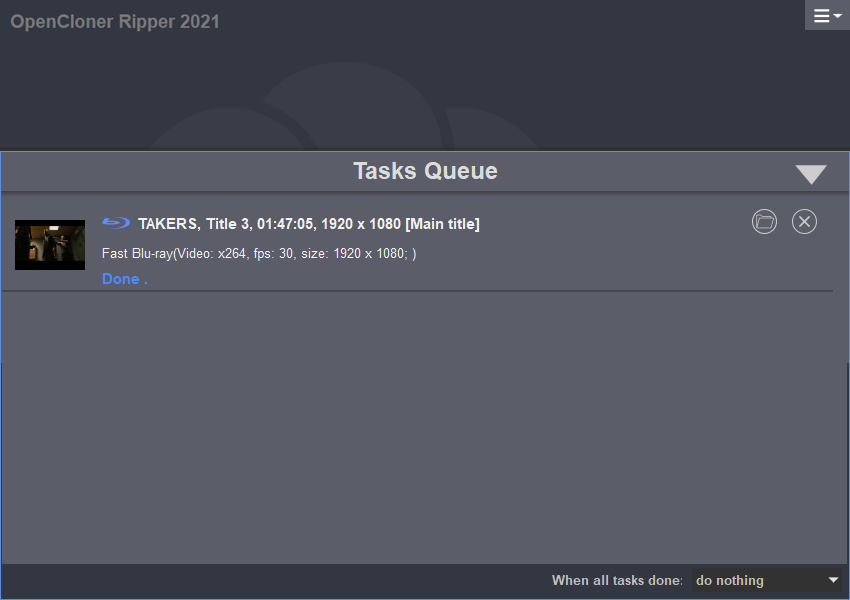Step 1: Put the Blu-ray disc into the drive and start the OpenCloner Ripper. Then click the ‘Load DVD/Blu-ray discs’ button and select the corresponding Blu ray label.
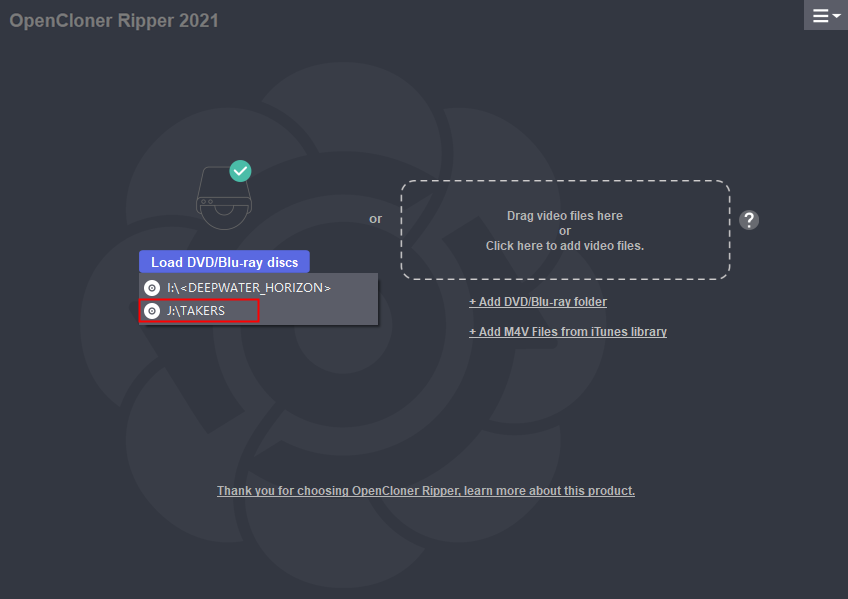
Step 2: After loading the disc and all titles are listed, the main movie will be automatically selected. Please confirm and click next.
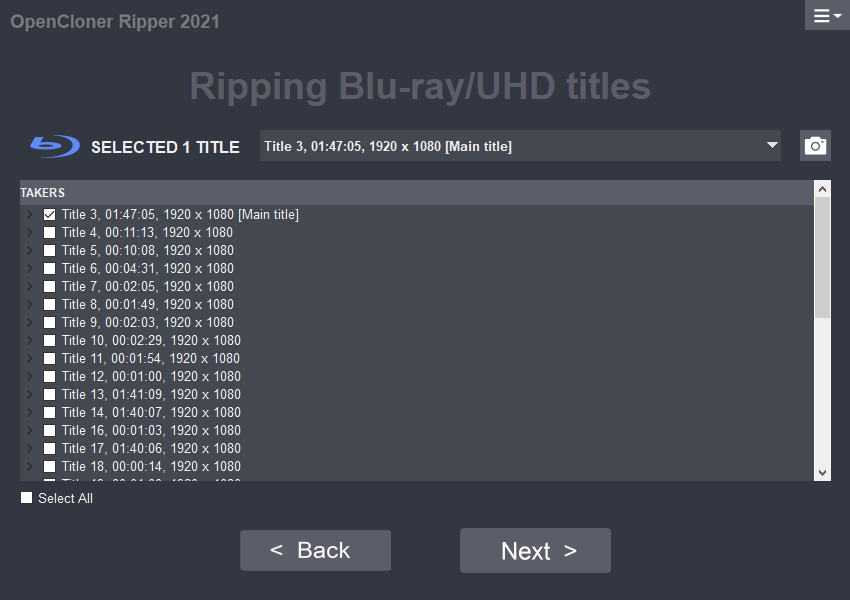
Step 3: Set “Encoder”. Select ‘Fast Blu-ray’ preset,then click start.
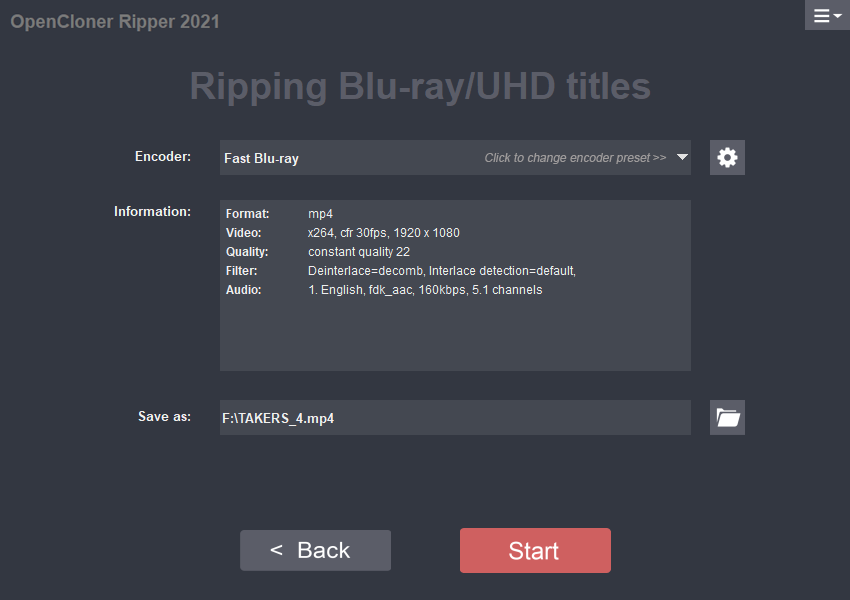
Step 4: Start ripping, please wait for finish.
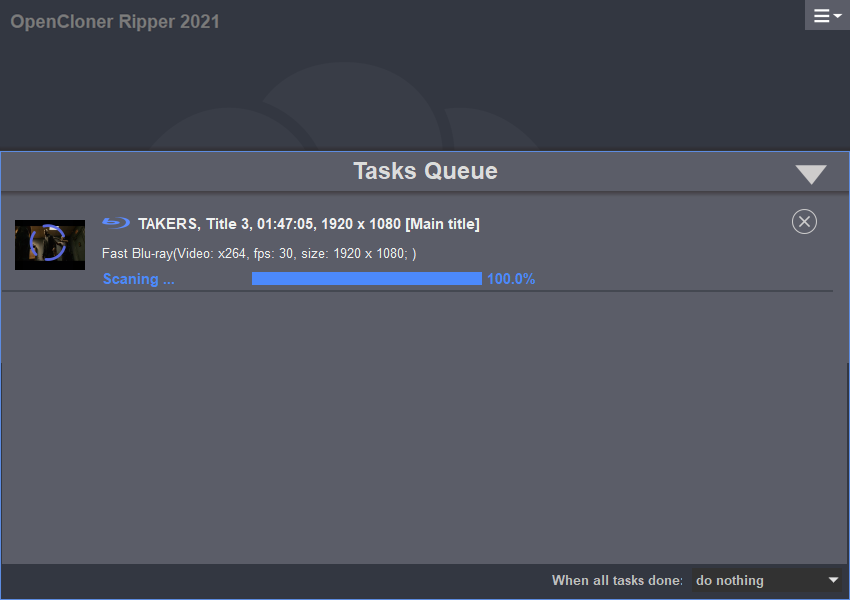
Step 5: Done.