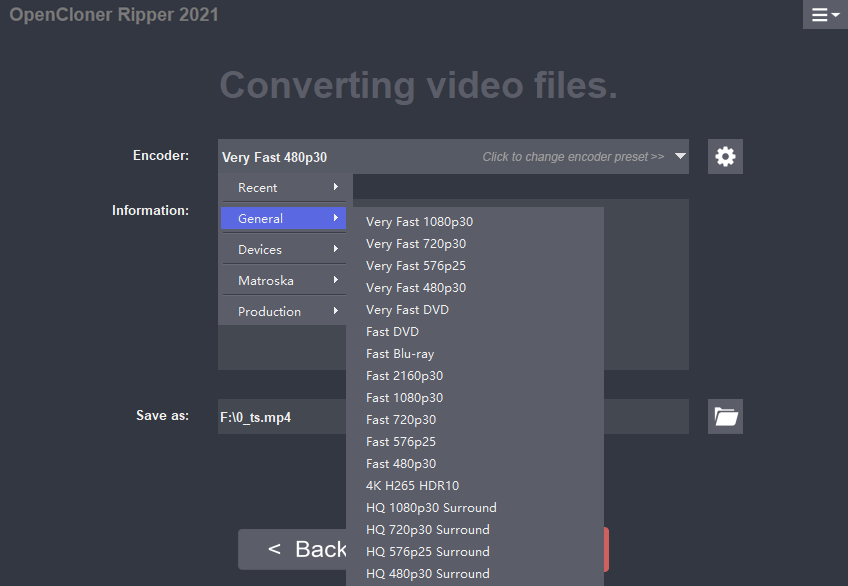
1. General:
This classification includes most commonly used presets. You can learn the features per the preset name. Please check the details below:
“Very Fast”: The setting means the encoder’s “Advance encoder preset” is set as “ultrafast”, which uses the fastest encoding speed, but the corresponding encoding quality is the worst.
“1080p30”: The setting means the resolution is set as “1080p”, fps is set as 30(peek or constant).
“Fast”:The setting means the encoder’s “Advance encoder preset” is set as “fast”, which uses a faster encoding speed.
“DVD”,”Blu-ray”: The presets are specially for ripping DVD and Blu-ray movies. For new users who don’t know how to select a preset, please select these options.
“HDR10”: The setting means the video is compressed in the standard of HDR10. If you are not familiar with HDR, please don’t select the option.
“HQ”: HQ = high constant quality. “high” means high quality(The size of the file is generally large.)
“Surround”: As the source video contains Dolby Digital 5.1 (AC3) audio or above, it will output the same audio.
2.Devices:
The classification’s presets are mainly designed to fit different target devices, take “Android 480p” as an example, it means the converted video’s resolution is 480p, and it can be played on Android devices. The presets in this classification are similar to the presets in “General”, it provides user friendly choices for new users.
3.Matroska:
The classification’s presets are used to produce MKV files, while the other three clarifications are used to generate MP4 files. MKV files can save multiple tracks information. For ripping Blu ray movies, selecting a “preset” in Matroska is preferred.
4.Production:
The classification is mainly used to generate editable video files which keeps most details of the source video and can be edited by third party editing software. Generally, this classification is not recommended since the size of the output file is quite large.