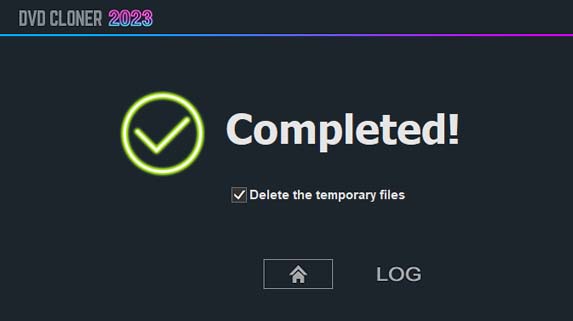Make sure that at least one Blu-ray drive and one Blu-ray burner are connected to your PC.
Select the Blu-ray drive you want to use and insert the disc you want to copy.
Insert a blank BD-25 into the Blu-ray burner.
Click the “COPY TO BD25” or “RIP TO MKV” button.
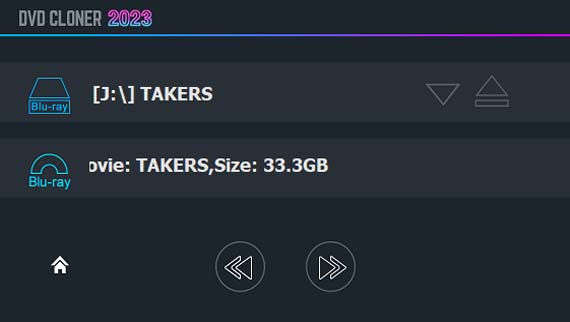
Note: If you select to rip a Blu-ray movie to MKV format, you don’t need to insert a blank Blu-ray disc into the Blu-ray burner.
Reading and burning.
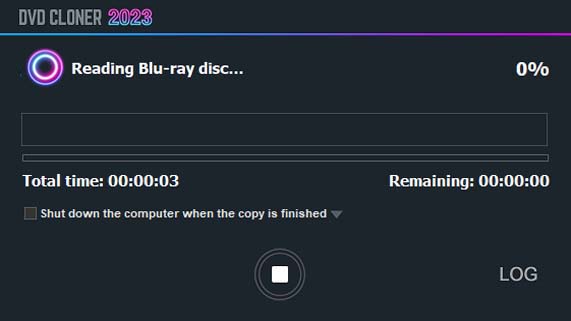
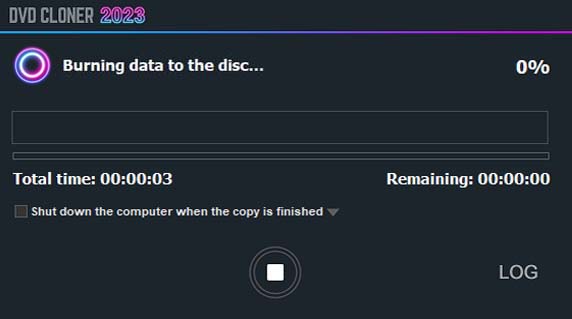
Note
If you select to rip a Blu-ray movie to MKV format, the burning process will be skipped.
The copy is completed.