Step 1: Run DVD-Cloner and select “Copy a DVD or Blu-ray movie disc” on the Expert interface.
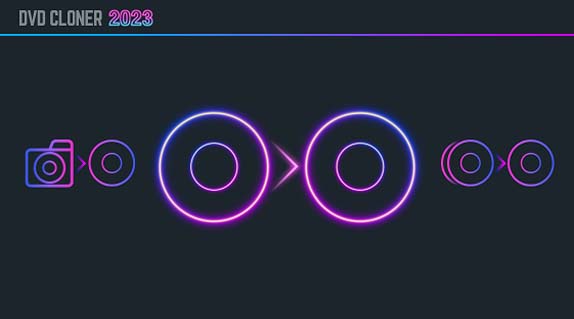
Step 2: Insert the source Blu-ray disc and click on the “Next” button.
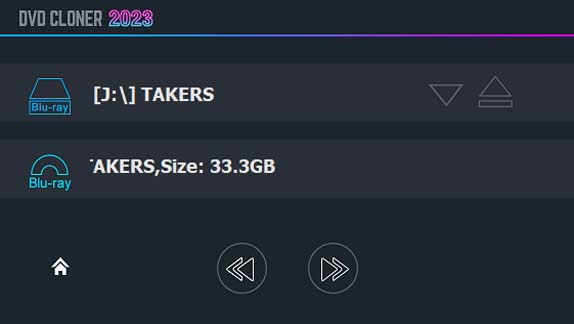
Step 3: Select a copy mode and click on the “Next” button. You can copy a Blu-ray movie or rip a Blu-ray movie to MKV format.

Step 4: You can select to copy the main movie of your Blu-ray disc to a BD-25 or to the hard disk as ISO image file or Blu-ray folder.
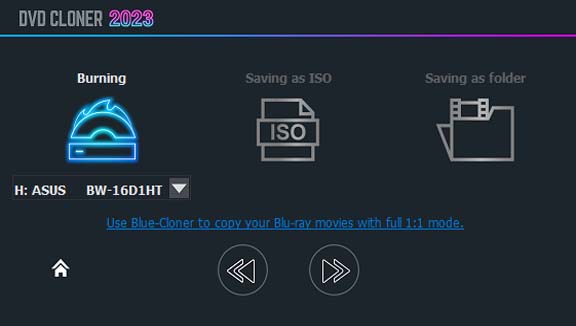
If you select to rip a Blu-ray movie to MKV format, the next window will be shown as below:
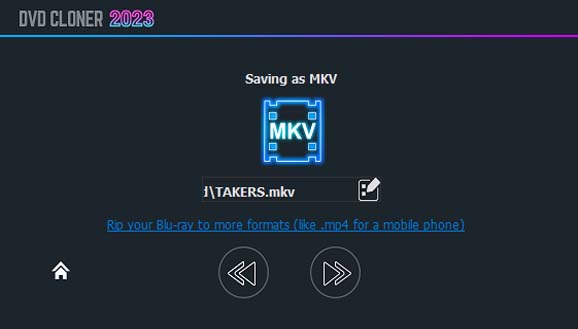
Step 5: Affirm the copy configuration. In this window there will be the task information. Make sure all the information is correct and click on the “Start” button to begin copying.
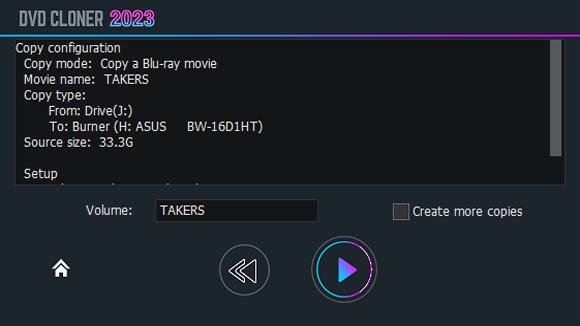
Step 6: Reading movie data.
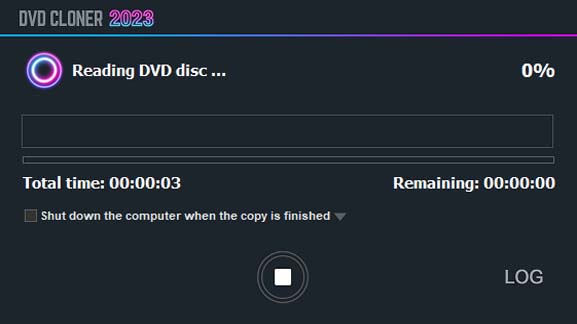
Step 7: After the reading is completed, the drive ejects automatically. DVD-Cloner will prompt you to insert a blank BD-R/RE. Please insert a blank BD-R/RE and click “OK”. Then it will begin to burn. If you have selected to back up the Blu-ray movie to the hard disk, this step will be skipped.
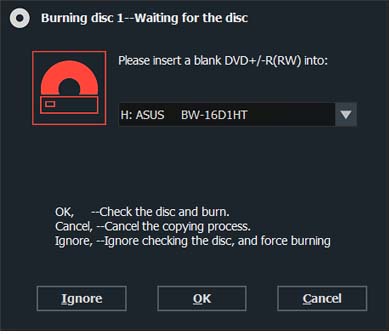
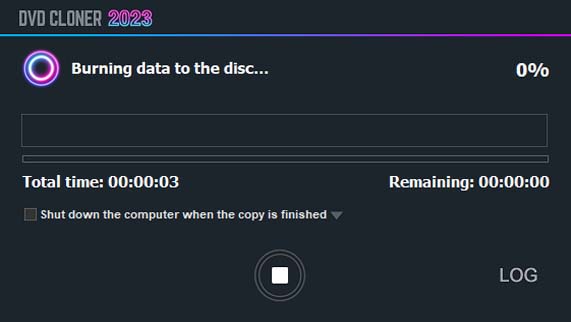
Step 8: Completed!
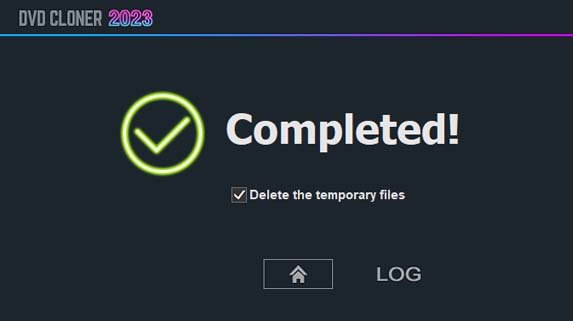
Notes:
If you want to copy and burn Blu-ray movies in 1:1 ratio or with other Blu-ray copy modes, please click here to download the trial version of Blue-Cloner for free. If you are a registered user of DVD-Cloner, you can click here to get 10% discount for ordering Blue-Cloner.
If you want to rip Blu-ray movies to more formats, please click here to download the trial version of Open Blu-ray ripper for free.