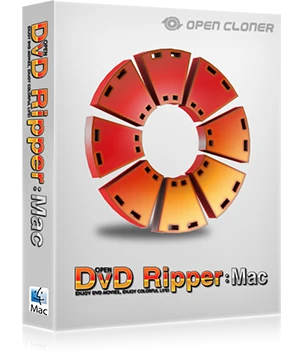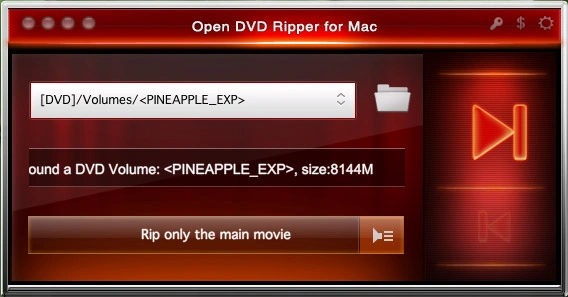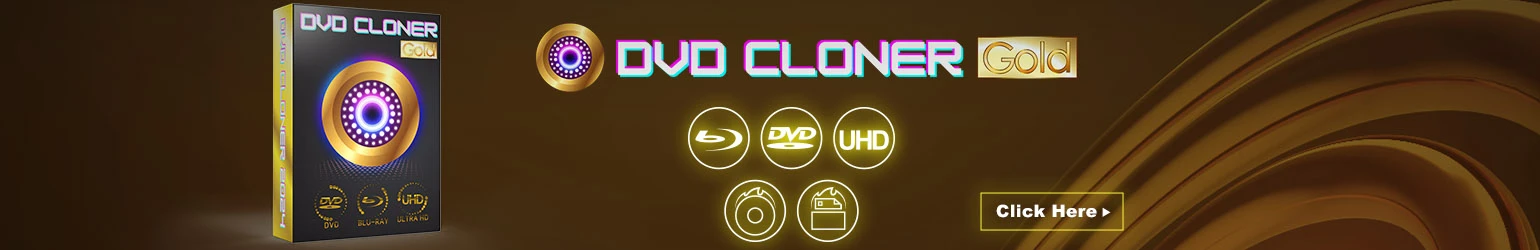Open DVD Ripper for Mac
Open DVD Ripper for Mac is a powerful DVD ripping tool for Mac OS which can realize nearly all the functions of Open DVD ripper on Mac OS with its intuitive interface and high ripping speed. If you are a movie fan and fond of watching movies freely on many popular devices, it will be the best choice for you to decrypt and rip DVD movies to various formats suitable for iPod, iPhone, iPad, Android, Android Pad, Animation, Apple TV, BlackBerry etc.
Open DVD Ripper for Mac can help you rip your favorite DVD movies without any quality loss, and you can have customized choices such as selecting the titles you like, choosing the subtitles and audio at will, previewing the chapters you chose and controlling over the settings for most output parameters on Mac Operating System. It is the combination of powerful functions and simple operation.
$39.99
🛒Tip : Open Transfer for Mac is a specific name for checkout.
Open DVD Ripper for Mac Screenshot
Open DVD Ripper for Mac Features
Supports multiple media formats and devices
- Video Formats: AVI, MPEG-1/MPEG-2, MP4, H264, 3GP, ASF, DVD, MKV, MOV, HD AVI, HD ASF, HD DivX, HD H.264, HD WMV, HD MKV, HD MOV, HD MPEG4, HD MPEG2-TS/PS, HD XviD.
- Audio Formats: MP2, MP3, DTS, WAV, AIFF, WMA, M4A, OGG, RA, SUN AU, APE, FLAC, ALAC and many other audio formats on Mac.
- Devices: Open DVD Ripper for Mac supports Android, Android Pad, Animation, Apple TV, BlackBerry, iPad, iPhone, iPod, Mobile Phone, Nokia, PlayStation, Portable Multimedia, Web Video, Wii and NDS, Windows Phone, Xbox360.
Personalized ripping process
-
Select chapters
You can choose your favorite movie chapters to rip, and select subtitles and audio tracks for the chapters.
-
Set output parameters freely
You can feel free to change codec, bitrate, size, frame rate, aspect ratio, channels, and volume parameters to influence the output spent-time, file size and quality of the movie.
-
Preview the ripping segments
You can preview your favorite clips when it is ripping, during this period of time, you can know the details about what you are ripping, such as the picture quality, the sound, the conversion process etc.
-
Efficient and convenient ripping process.
Powerful technology support
-
Removes various protections
Open DVD Ripper for Mac, with its powerful technology support and superb decryption technology, can remove multiple disc protections such as CSS-encrypted, Region-protected and Sony ARCCOS protection. Thus, you can feel free to convert your DVD movies to your preferred formats.
-
High speed and excellent ripping quality
Open DVD Ripper for Mac, with its powerful technology, makes the decryption more efficiently and achieves much higher ripping speed than other DVD rippers, meanwhile, you can enjoy the perfect quality the same as the original one.
-
Supports latest DVD movies
You can rip most newly released DVD movies and enjoy them anywhere anytime.
Other functions of Open DVD Ripper for Mac
-
Simple interface
The easy-to-use interface makes users enjoy simple and quick conversion. Just a few clicks can finish the whole converting process.
-
Rips ISO files to many formats with high quality.
-
Rips the whole movie or the main movie.
System Requirements

Intel CPU
1G of RAM
5G free hard disk space
One DVD drive
Mac OS X 10.5 or later
Release
Open DVD Ripper for Mac V1.5
Mar. 24, 2014
- Supports latest DVD movies.
- Supports the latest version of Mac OS.