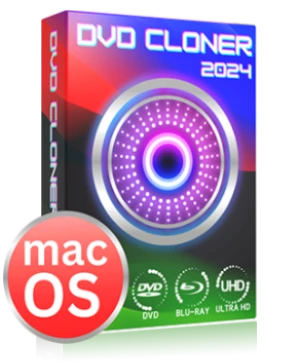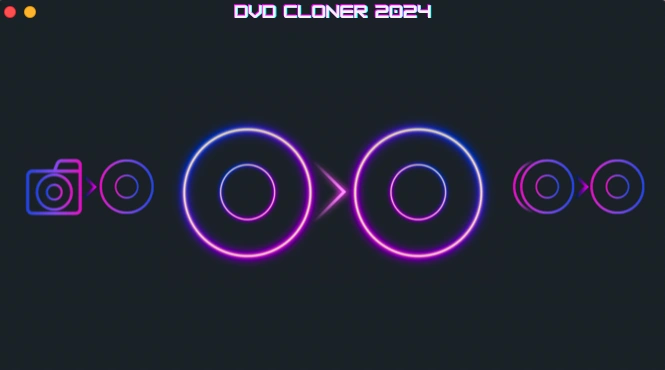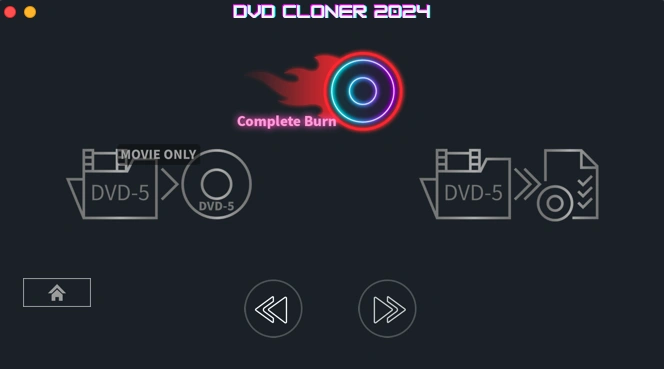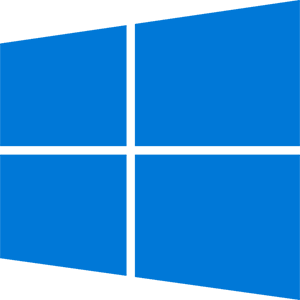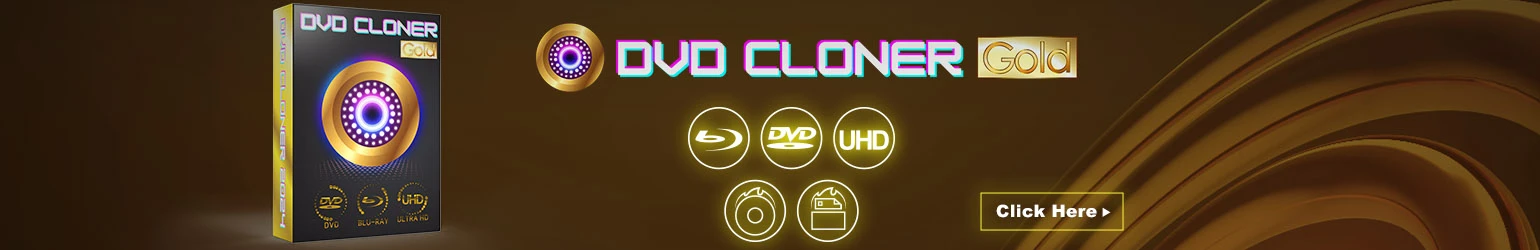Perfect 1:1 DVD/Blu-ray Copy - DVD-Cloner
DVD/Blu-ray Copy and Burn Software
Introducing DVD-Cloner for Mac 2024: the paramount all-in-one solution for DVD, Blu-ray, and UHD copying and ripping. Now fully optimized for the latest macOS, it allows you to preserve your DVD and Blu-ray collections in superior MKV format, including HDR10+ for UHD content. Store your movies on a portable hard disk and connect to a 4K UHD Player for an unparalleled viewing experience, complete with Dolby HD Audio and HDR Video, mirroring the original quality of the source discs.
$59.99
🛒Tip : DC-Cloner for Mac is a specific name for checkout.
DVD-Cloner for Mac Screenshot
Why Choose DVD-Cloner for Mac?
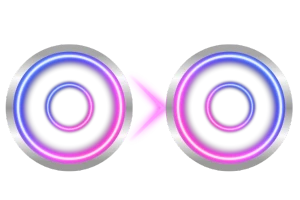
All-Encompassing Solution

Tailorable Copy Modes
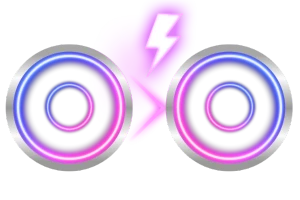
Ultra-Fast Performance
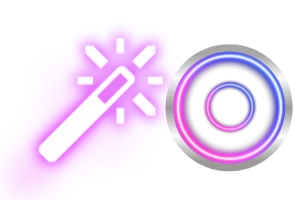
Remove various DVD/Blu-ray/UHD copy protections

Uncompromising Output Quality
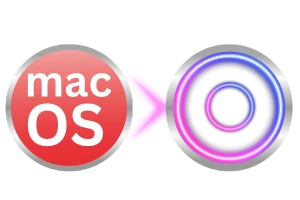
macOS Compatibility
DVD copy for Mac Features
Explore the advanced capabilities of DVD-Cloner for Mac 2024, the ultimate tool for DVD, Blu-ray, and UHD copying and ripping on macOS:
Enhanced Blu-ray/UHD Copy Speed:
- Benefit from the improved Blu-ray decryption and upgraded HST encoding acceleration technology, ensuring faster UHD backup speeds (NVIDIA 1660 or higher graphics card recommended).
User-Friendly, Effortless Operation:
- DVD-Cloner for Mac 2024 caters to both novices and seasoned users, offering streamlined Express and Expert modes for simple one-click copying and custom DVD duplication, respectively.
Convert UHD to MKV (HDR10+) Format:
- With DVD-Cloner for Mac 2024, effortlessly convert UHD discs to MKV (HDR10+) format, save them on a portable hard disk, and enjoy playback on a 4K UHD Player. Experience Dolby HD Audio, HDR Video, and more, with fidelity equal to the source disc.
Express mode (One-click duplication):
- Copy DVD-5 to DVD-5
- Copy DVD-9 to DVD-5
- Copy Blu-ray to BD-25
- Copy UHD to BD-50
- Convert DVD to optimized MKV
- Convert Blu-ray to optimized MKV with HDR10+ technology
Expert mode (Advanced duplication):
- Perfect 1:1 DVD Copy
- Complete Movie Copy
- Movie-Only Copy
- Split DVD Copy
- Customized Movie Copy
- Convert DVD to MKV
- Convert Blu-ray/4K UHD Blu-ray to optimized MKV with HDR10+ technology
- Burn a DVD movie from hard disk to DVD±R (DL)
- Merge multiple DVDs onto one DVD±R DL or BD-R/RE (DL)
- Copy Blu-ray/4K UHD Blu-ray movies
Additional Features:
- Fully compatible with the latest macOS
- Advanced DVD burning engine
- Revamped "Dazzling colorful" style software interface
- Flawless duplication of scratched DVDs
- Upgraded Smart Analyzer module
- Customizable Read I/O settings
- Support for multiple languages
- Interface zoom in/zoom out feature
- Easy one-click installation
- Real-time feedback via shortcut window
- Free 7-day trial before purchase
Enhance your DVD, Blu-ray, and UHD management with the cutting-edge features of DVD-Cloner for Mac 2024.
*Trade names including YouTube, PS4, Xbox, and others mentioned are the trademarks of their respective owners.
System Requirements

Minimum System Requirements:
- CPU: Intel or PowerPC 1.0GHZ
- Memory: 1G
- Free hard disk space required: 10GB
- One DVD/Blu-ray burner
- Model: All Mac models released after 2010
- Mac OS:10.10 or later versions
Release
DVD-Cloner for Mac 2024 V11.30.743
Dec.13, 2024
- Supported the newly released movies.